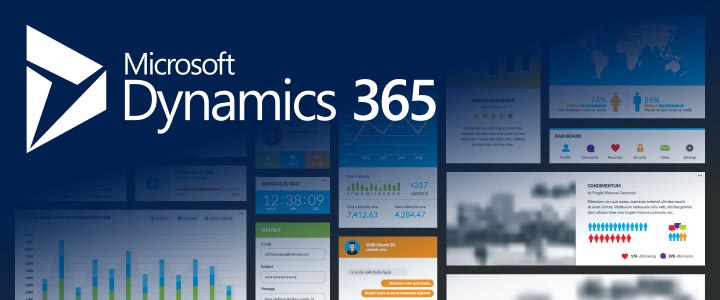- November 21, 2025
- Posted by: Vineeta Birthlal
- Category: Microsoft Dynamics 365

In today’s data-driven world, businesses rely on fast, accurate, and easy-to-understand insights to stay competitive. Microsoft Power BI has emerged as one of the leading business intelligence tools because of its ability to transform raw data into powerful visualizations and actionable insights. Whether your organization is small or enterprise-level, Power BI provides the flexibility and depth required to support informed decision-making.
Here are the key features of Microsoft Power BI that every business should understand.
1. Intuitive and Interactive Dashboards
Power BI offers highly visual, interactive dashboards that allow users to explore data with ease. Through drag-and-drop functionality and customizable layouts, businesses can create dashboards tailored to their goals, departments, or KPIs. These dashboards provide real-time insights into performance trends, operational issues, and strategic opportunities.
2. Real-Time Data Monitoring
One of Power BI’s greatest strengths is its ability to process and visualize data in real time. Whether you’re tracking sales performance, inventory levels, or customer interaction, Power BI refreshes data from connected sources automatically. This ensures that decision-makers are always viewing the most current information.
3. Extensive Data Connectivity
Power BI connects to hundreds of data sources, including:
- Excel spreadsheets
- SQL databases
- ERP and CRM systems
- Cloud services such as Azure, Salesforce, and Google Analytics
- Web APIs and third-party applications
This level of connectivity enables businesses to unify data from multiple systems into one centralized reporting platform.
4. Advanced Data Modeling and Transformation
Through Power Query, Power BI provides robust data transformation tools that allow users to clean, reshape, and model data before analysis. With features such as grouping, merging, filtering, and custom calculations, even complex datasets can be refined for accurate reporting.
Power BI’s data modeling capabilities (DAX) also allow users to create advanced calculations and relationships across tables, making it ideal for forecasting, financial analysis, and performance measurement.
5. AI and Machine Learning Integration
Power BI leverages built-in artificial intelligence features that help users gain deeper insights. With AI-enhanced visuals, natural language querying (Q&A), and predictive analytics, users can discover trends and anomalies without needing a data science background.
The integration of Azure Machine Learning further extends these capabilities, enabling advanced forecasting and predictive modeling within dashboards.
6. Custom Visualizations
While Power BI offers a wide range of built-in visuals, businesses can extend their capabilities through custom visuals available in the AppSource marketplace. These include advanced charts, KPI indicators, heat maps, Gantt charts, and industry-specific visuals.
Custom visuals enable organizations to present data in ways that align with their unique reporting needs.
7. Strong Security and Compliance Framework
Power BI’s security model includes:
- Row-level security (RLS)
- Data encryption at rest and in transit
- Multi-factor authentication
- Compliance with global standards such as GDPR, ISO, and HIPAA
This ensures that data remains protected at all times, even when sharing reports across teams or external stakeholders.
8. Seamless Integration with the Microsoft Ecosystem
As part of the Microsoft suite, Power BI integrates seamlessly with tools like:
- Excel
- Microsoft Teams
- SharePoint
- Dynamics 365
- Azure Synapse Analytics
This unified ecosystem enhances collaboration, allowing teams to share insights directly within the platforms they use daily.
9. Self-Service Analytics for All Users
Power BI is built with accessibility in mind. Its intuitive interface empowers non-technical users to build reports and dashboards without relying on IT teams or data analysts. This democratizes data across the organization and fosters a culture of data-driven decision-making.
10. Scalable for Any Business Size
Whether you are a small business or a global enterprise, Power BI scales effortlessly. Businesses can start with Power BI Pro and expand to Power BI Premium as their data needs grow. The platform supports large data models, advanced governance, and enterprise-grade performance.
Conclusion
Microsoft Power BI is more than just a reporting tool—it is a comprehensive analytics platform that empowers organizations to transform data into strategic insights. With its real-time dashboards, extensive data connectivity, AI capabilities, and seamless integration with the Microsoft ecosystem, Power BI helps businesses make faster, smarter decisions.
Transform Your Data Strategy with Al-Futtaim
If your organization is ready to unlock the full potential of Power BI, Al-Futtaim can help. Our team specializes in implementing Power BI solutions that enable better visibility, improved performance, and data-driven decision-making across every level of your business.
Contact Al-Futtaim today to begin your journey toward smarter analytics and stronger operational insights.