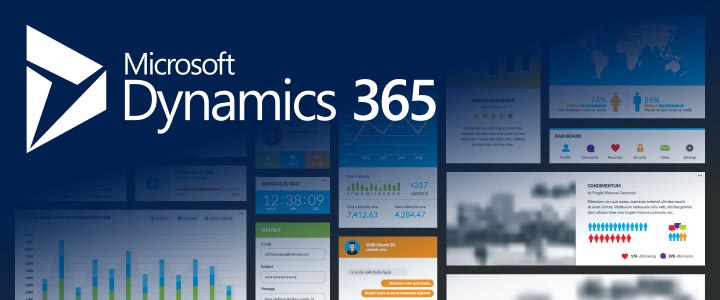- December 4, 2024
- Posted by: Vineeta Birthlal
- Category: Business Central

As businesses grow, managing daily operations becomes harder. Many companies face issues like scattered data, slow processes, and lack of automation. These issues can be resolved with a scalable ERP system.
Microsoft Dynamics 365 Business Central is an ERP designed for small to medium-sized businesses. It brings all your operations together in one system, making it easier to manage everything—from finances to inventory and customer data.
This blog will cover the top benefits of using Business Central, such as better financial tracking, easy access from anywhere, and improved security. You’ll see how Business Central can help your business grow smoothly and efficiently.
Streamlined Financial Management
Business Central keeps all your financial data in one place, so you don’t need multiple tools. It handles expenses, income, and reports, giving you a clear view of your finances. Features like automated invoicing, bank reconciliation, and financial reporting save time and reduce errors, helping you make better decisions.
Enhanced Inventory and Supply Chain Management
Business Central helps manage inventory and supply chains by keeping all stock information in one place. It tracks inventory, orders, and purchasing in real-time. You can set reorder points, check stock levels, and forecast demand. This helps avoid running out of stock or holding too much inventory, making your supply chain more efficient.
Improved Project and Resource Management
Business Central is especially helpful for project-based businesses by providing tools for budgeting, tracking progress, and managing resources all in one place.
- Budgeting: Set budgets for each project, allowing you to plan costs and allocate resources effectively.
- Progress Tracking: Keep an eye on project milestones and timelines, so you know if everything is on schedule or if adjustments are needed.
- Resource Management: Assign resources to projects and see who’s available, helping you avoid overloading team members and ensuring each project has the right support.
It also includes:
- Time Tracking: Record the hours each team member spends on tasks, helping to control labor costs.
- Expense Tracking: Log project expenses to see exactly where the budget is going, making it easier to prevent overspending.
- Project Profitability: Measure how profitable each project is by comparing costs to revenue, which helps in planning and improving future projects.
These features make it easier to manage projects smoothly, keep costs in check, and analyze profitability—ultimately helping businesses deliver projects on time and within budget while increasing profits.
Scalability to Support Business Growth
Business Central is made to expand together with your company. You may readily add more users and features as your business grows.
You can start with basic tools, like managing finances or tracking inventory, and then add more advanced features like project management or sales tools as needed. This way, you don’t need to switch to a new system every time your business grows, saving you the cost and hassle of moving to a different platform.
Business Central ensures your business runs smoothly at every stage, without the need for constant changes.
Integration with Microsoft 365 and Other Tools
Outlook, Excel, and Teams are just a few of the Microsoft products that Business Central readily interfaces with. This implies that you can utilize the apps you now use to handle your company data directly.
For example, you can view reports in Excel, track projects in Teams, and manage emails in Outlook—without having to switch between different systems. This saves time and reduces mistakes, making your team more efficient.
By using Business Central with these tools, your team can work faster and more productively.
Data Security and Compliance
Business Central provides strong security to protect your data. It uses data encryption to keep your information safe and user-based permissions to control who can access sensitive data.
These features help your business stay compliant with regulations like GDPR, ensuring the protection of customer and business data. This boosts trust with your customers and ensures your business operates securely.
Real-Time Reporting and Data Insights
Business Central gives you powerful tools like Power BI to see your business data in real-time. You can create reports and get quick insights to make better decisions.
It also has customizable dashboards to show important information clearly. You can track KPIs (Key Performance Indicators) like sales and profits to see how your business is doing.
These tools help you find growth opportunities by spotting trends and areas for improvement. With up-to-date data, Business Central helps you make smart decisions and stay ahead.
Enhanced Customer Relationship Management (CRM)
Business Central helps you manage customer interactions, sales, and services in one place. It tracks customer inquiries, sales leads, and service requests, making it easier to provide better service. This leads to better customer satisfaction and higher retention. It also helps sales and marketing teams close deals faster.
Access Anytime, Anywhere with Cloud-Based Access
With Business Central’s cloud-based system, employees can access data from anywhere, making it perfect for remote teams. Cloud solutions also mean automatic updates and easy scaling as your business grows, without extra IT work.
Cost-Effectiveness and ROI
Business Central is more affordable than using separate systems. With subscription pricing and flexible plans, it helps reduce IT costs. The improved efficiency leads to a strong return on investment (ROI) by saving time and reducing errors.
Conclusion
Switching to Business Central offers benefits like better customer management, real-time access, cost savings, and more.
Contact Al-Futtaim Technologies today to get a demo or free trial and see how Business Central can help your business grow!