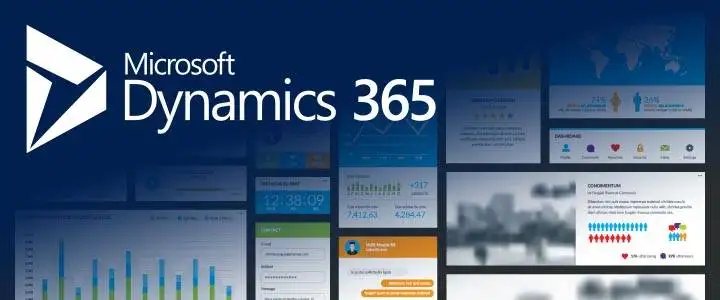- August 20, 2024
- Posted by: Vineeta Birthlal
- Category: Microsoft Dynamics 365

Staying compliant with regulations can be challenging for any business. With strict reporting requirements and constantly changing rules, it’s crucial to stay on top of compliance check, especially in financial operations. Dynamics 365 provides an easy-to-use solution that simplifies the process. Here’s how Dynamics 365 can help your business stay compliant with reliable reporting and regulatory tools.
Understanding Regulatory Reporting in Dynamics 365
Regulatory reporting means sending financial and operational data to government bodies to show that your business follows the law. Mistakes or delays in reporting can lead to serious fines. Dynamics 365 offers tools that automate and manage your reports, ensuring they are accurate and submitted on time.
The Importance of Compliance in Financial Operations
compliance check isn’t just about avoiding fines; it’s about maintaining trust and integrity in your financial practices. Staying compliant ensures transparency, reduces risks, and builds trust with your customers and partners. Dynamics 365 helps you meet these goals by offering built-in tools for compliance and reporting that are essential for your financial well-being.
Differences in Compliance Features Between D365 Finance and Operations (F&O) and Business Central (BC)
Both D365 Business Central (BC) and D365 Finance and Operations (F&O) have strong compliance features, but they are built for different types of organizations and have some key differences:
Target Audience:
- D365 Business Central (BC) is designed for small to medium-sized businesses. It provides an all-in-one solution for managing finances, sales, services, and operations.
- D365 Finance & Operations (F&O) is made for larger companies with more complex needs. It offers advanced features for global operations, including detailed financial management, supply chain management, and human resources.
Financial Management:
- BC offers basic financial tools such as general ledger, accounts receivable, accounts payable, and fixed assets. It meets the basic compliance and reporting needs of smaller businesses.
- F&O provides advanced financial features like financial reporting, budgeting, project management, and consolidation across different entities and currencies. It handles more complex compliance and reporting needs for large companies.
Customization and Flexibility:
- BC is customizable and can be extended with extra modules and third-party apps. It is designed to be user-friendly and easy to set up for smaller businesses.
- F&O offers extensive customization options and supports complex business processes. It is ideal for large enterprises needing tailored solutions for their specific operations and regulatory needs.
Compliance and Reporting Tools:
- BC includes basic tools for compliance and reporting, helping smaller businesses meet regulatory requirements. It works with popular compliance software for accurate and timely reporting.
- F&O features advanced compliance and reporting tools, such as regulatory reporting frameworks and extensive analytics. It supports large enterprises in managing complex compliance requirements across different regions.
Dynamics 365 Features for Regulatory Reporting
Dynamics 365 has several features that make regulatory reporting easier and more efficient:
Automated Reporting
Dynamics 365 can automatically generate reports, which helps reduce mistakes and keeps everything consistent. You can set up automated workflows to handle everything from collecting data to submitting reports.
Real-time Data Analytics
With Dynamics 365, you can access real-time data analytics. This means you can keep track of your compliance status and make quick, informed decisions. You’ll always be prepared to meet reporting deadlines.
Integrated Compliance Tools
Dynamics 365 works with various compliance tools, giving you a clear view of your compliance status. This keeps your records up-to-date and reliable.
Table 1: Dynamics 365’s Principal Features for Regulation Reports
| Feature | Benefit | How It Works |
| Automated Reporting | Reduces errors, saves time, ensures consistency | Uses pre-defined templates and workflows to create reports |
| Real-time Analytics | Informed decision-making, timely compliance | Analyzes data as it’s entered, giving up-to-date insights |
| Integrated Tools | Comprehensive compliance view, easy management | Connects with other compliance software for smooth operation |
For more details on how automated reporting can improve compliance, check out the Microsoft Dynamics 365 Documentation.
How to Ensure Regulatory Compliance Reporting with Dynamics 365
Keeping up with regulations involves several steps, but Dynamics 365 makes it easier with its helpful features. Here’s how Dynamics 365 can assist you:
Centralized Data Management
Dynamics 365 gathers all your data in one place, making it easy to access the information needed for compliance. This helps keep your records accurate and makes audits simpler.
Enhanced Security Measures
Security is key to compliance. Dynamics 365 includes strong security features to protect your sensitive data from unauthorized access.
Security Features
| Security Feature | Compliance Benefit | How It Works |
| Role-based Access Controls | Restricts access to sensitive data | Users are given specific roles and permissions |
| Data Encryption | Protects data during transfer and storage | Uses encryption to keep data secure |
| Audit Trails | Tracks changes for accountability | Logs all user actions, showing a history of changes |
Essential Elements of Dynamics 365 for Regulatory Compliance Reporting
- Financial Management
Dynamics 365 helps with accounts payable (AP) reporting and other financial tasks, making sure financial data is reported correctly and follows regulations. - Compliance Management
This feature helps track and report regulatory data, adapting to different industry standards and regulations. - Customizable Dashboards
Dashboards can be customized to give real-time insights into your compliance status, making it easier to manage compliance activities.
Best Practices for Using Dynamics 365 for Regulatory Compliance
- Regular Updates and Training
Keep Dynamics 365 updated with the latest features and ensure your team is trained in using the system. This helps stay compliant with changing regulations. - Connect to Other Systems
Add tools for invoicing. This improves compliance by ensuring financial data is captured and reported accurately. - Monitor and Audit
Use Dynamics 365’s analytics and reporting tools to regularly check and review your compliance processes. This helps catch and fix potential issues early.
Dynamics 365: Your Compliance Solution
Dynamics 365 is designed to tackle regulatory compliance challenges effectively. Its features help manage compliance and reporting needs, keeping your financial operations accurate and secure. With tools integrated into Dynamics 365, you can handle compliance with confidence.
Conclusion
To manage regulatory compliance effectively, you need the right tools and processes. Dynamics 365 provides a complete solution for regulatory reporting and compliance, ensuring accuracy, timeliness, and security in your financial operations. For more information on how Dynamics 365 can support your business in achieving compliance, visit Microsoft Dynamics 365.