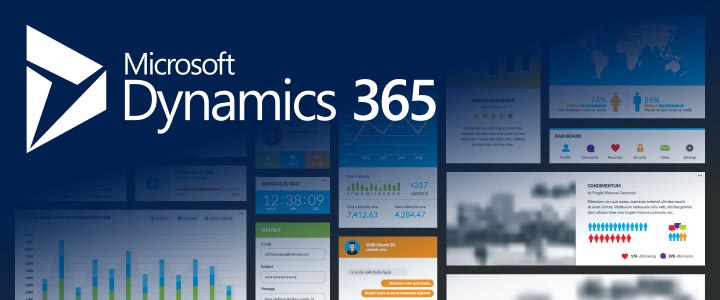- May 13, 2024
- Posted by: Vineeta Birthlal
- Category: Microsoft Dynamics 365

In today’s busy business world, companies need strong solutions to make work easier, help workers do more, and help the business grow. One such option is Microsoft Dynamics 365 Business Central. It’s made especially for small and medium-sized businesses. Let’s look at what it offers and how it helps businesses do well.
Managing Finance Made Simple
Dynamics 365 Business Central is great at making money management easy. It handles tasks like keeping track of money going in and out, planning cash flow, and setting budgets. With Business Central, all financial tasks are in one place. Plus, it gives instant updates and lets you make custom reports. This aids companies in making wise financial decisions.
Business Central helps manage the supply chain really well. It handles things like keeping track of inventory, buying items, and managing orders. It has useful features like tracking inventory, predicting what’s needed, and managing suppliers. This helps organizations keep the right amount of stock, save money, and make sure orders get filled quickly. And it works well with other parts of the business to keep everything running smoothly.
Business Central helps businesses improve sales and customer service. It makes it easier to handle sales orders, quotes, and invoices, so sales teams can focus on building relationships and closing deals. It also provides tools for understanding customers better and communicating with them in a more personalized way, which leads to happier customers.
For businesses that work on projects, Business Central offers tools for managing projects and resources. It helps keep track of project budgets, timelines, and resources so that projects can be completed on time and within budget. It also provides real-time updates on project progress and profitability.
Business Central uses business intelligence tools to provide useful insights. It offers dashboards, key performance indicators, and reports that help stakeholders keep an eye on important metrics, spot trends, and make informed decisions. It can be integrated with Microsoft Power BI for even more powerful data analysis.
As businesses grow, Business Central can grow with them. It’s flexible and scalable, so organizations can start with basic features and add more as needed. It can also be customized and integrated with other Microsoft solutions to fit the specific needs of each business.
Responsibilities of a Microsoft Dynamics Developer
A Microsoft Dynamics 365 developer’s job includes several tasks:
Customizing Dynamics 365 Modules:
They customize and set up different parts of Dynamics 365 like sales, customer service, finance, and supply chain management based on what the business needs.
Developing and Integrating Solutions:
They create and connect custom solutions with Microsoft Power Platform tools like PowerApps, Power BI, and Power Automate to automate business processes.
Writing Code:
They write code using languages like C#, JavaScript, and HTML to add new features to Dynamics 365.
Testing and Debugging:
They check and fix any problems with the customizations and solutions to make sure they work correctly.
Providing Support and Maintenance:
They offer help and keep the Dynamics 365 system running smoothly by solving problems, fixing mistakes, and updating the software when needed.
Collaborating with Other Team Members:
They work with project managers, business analysts, and quality assurance engineers to make sure Dynamics 365 does what the business needs it to do.
Seven Effective Microsoft Dynamics 365 Features
First-Class Reporting and Analytics:
Get valuable information and make smart choices with powerful reporting and analytics features. Create reports, dashboards, and visualizations to understand your data better.
ERP and CRM Functionalities:
Manage your sales, marketing, customer service, finances, and operations all in one place with Dynamics 365. It saves time and money by bringing everything together.
App Modules:
Easily create specialized apps and processes without needing extra tools or coding. These apps work across the entire platform, not just on specific pages.
Unified CRM User Interface (UI):
The modern, streamlined interface makes it easy to use Dynamics 365 on any device. It’s designed to be simple and clean, so you can find what you need quickly.
Customer Insights:
Get deep insights into your customers’ behavior with powerful tools like Predictive Match and Predictive Scoring. Use machine learning to predict future outcomes.
Customer Service Hub:
A specialized app for customer service teams, it helps agents manage and resolve customer issues quickly and efficiently. It includes tools for email, chat, social media, and more.
Learning Pathways:
A collection of interactive resources that teach users about Dynamics 365 through videos, assignments, and articles. Users can customize these resources to fit their needs.
In conclusion, Microsoft Dynamics 365 is a powerful tool that can help many different types of businesses. It offers different ways to use it, like in the cloud or on your own computers. It also keeps your information safe and can work with other Microsoft programs you already use.
Dynamics 365 can help different parts of a business, like sales, marketing, and customer service. It makes things easier for people to do their jobs and helps companies make better decisions.
Some companies, like a non-profit organization and Rush Enterprises, have already seen big improvements by using Dynamics 365. It helped them work better and faster.
CRM365 is here to help companies use Dynamics 365 to improve how they work. They can give advice and support to make sure everything goes smoothly.
Microsoft Dynamics 365 is more than just a program—it’s a way to make businesses better and more successful. Whether you’re a small organization or a big company, Dynamics 365 can help you do more and be better. Contact CRM365 today to learn how Dynamics 365 can help your business grow and succeed.